The importance of your Medical ID on your smartphone
Posted 5 years ago
When our first aid refresher courses were being written it became apparent how useful the Medical ID on smartphones could be.
Nowadays, your smartphone can do near enough everything you need it to and more; and for many of us, we’d be lost without it. But arguably, one of the best, and least known, features of your smartphone is your medical ID.
Guidance for Apple iPhones
To set up your Medical ID you need to go the Apple Health app, select the Medical ID in the bottom left and fill out the information accordingly. In a medical emergency, when you may be unconscious, incoherent, or unable to provide your rescuer with important information, your Medical ID can potentially save your life.
Your Medical ID allows you to display your photo, name, age, weight, height, any medical conditions you have, any medical notes, allergies and potential reactions, any medication you take, your blood type, whether you’re an organ donor, and your emergency contacts.
If you’re found unconscious, this tool could make a huge difference to your chances of recovery. If you’re allergic to aspirin, for example, it means the paramedics won’t accidentally administer it, potentially causing anaphylaxis and making a bad situation worse.
To make best use of the app, you need to make sure that you set it to “show when locked”. This allows ANYBODY who picks up your phone to access your medical information from the bottom left of your password screen, as seen below…

Android Phones
For a wide range of modern Android phones, this feature is built-in too, however, the feature is dependent on each device. If, for example, you have the Google Pixel 4, you need to open the ‘safety’ app, sign in to your account if you are asked. Then go to ‘settings’, ‘medical information’ and enter your information. If you want to add an ’emergency contact’ you need to go back to ‘settings’, then ’emergency contacts’ and then ‘add contact’.
Or we found this useful guidance from Google for Android phones (some of these steps work only on Android 10 and up). Here, you need to go on the ‘settings’ app, click ‘about phone’, then ’emergency information’ and tap ‘edit information’ or ‘info’, then you can ‘add a contact’ or ‘contact’ for emergency contacts. This was tested on a Samsung Note10 and worked!
If you have other phones which you would like to enable this on, simply search online for ’emergency information on my _____ phone’ and if your phone is compatible with this feature, you will find step by step instructions to set up your emergency information.
But if your phone is not compatible with this feature, there is an app you can download that performs the same function. The Medical ID: ICE lets you display very similar data, the only difference being that the app displays it immediately on your lock screen for easy accessibility – as long as you enable this during setup.
First Aid
Medical IDs are a potentially life-saving tool for anyone who needs first aid. For those who have already completed or will soon be completing a first aid practical training course, our Emergency First Aid Refresher and First Aid Refresher Training are a great refresher for general awareness about first aid at work.


Ellie Johnson
Head of Production
Related articles
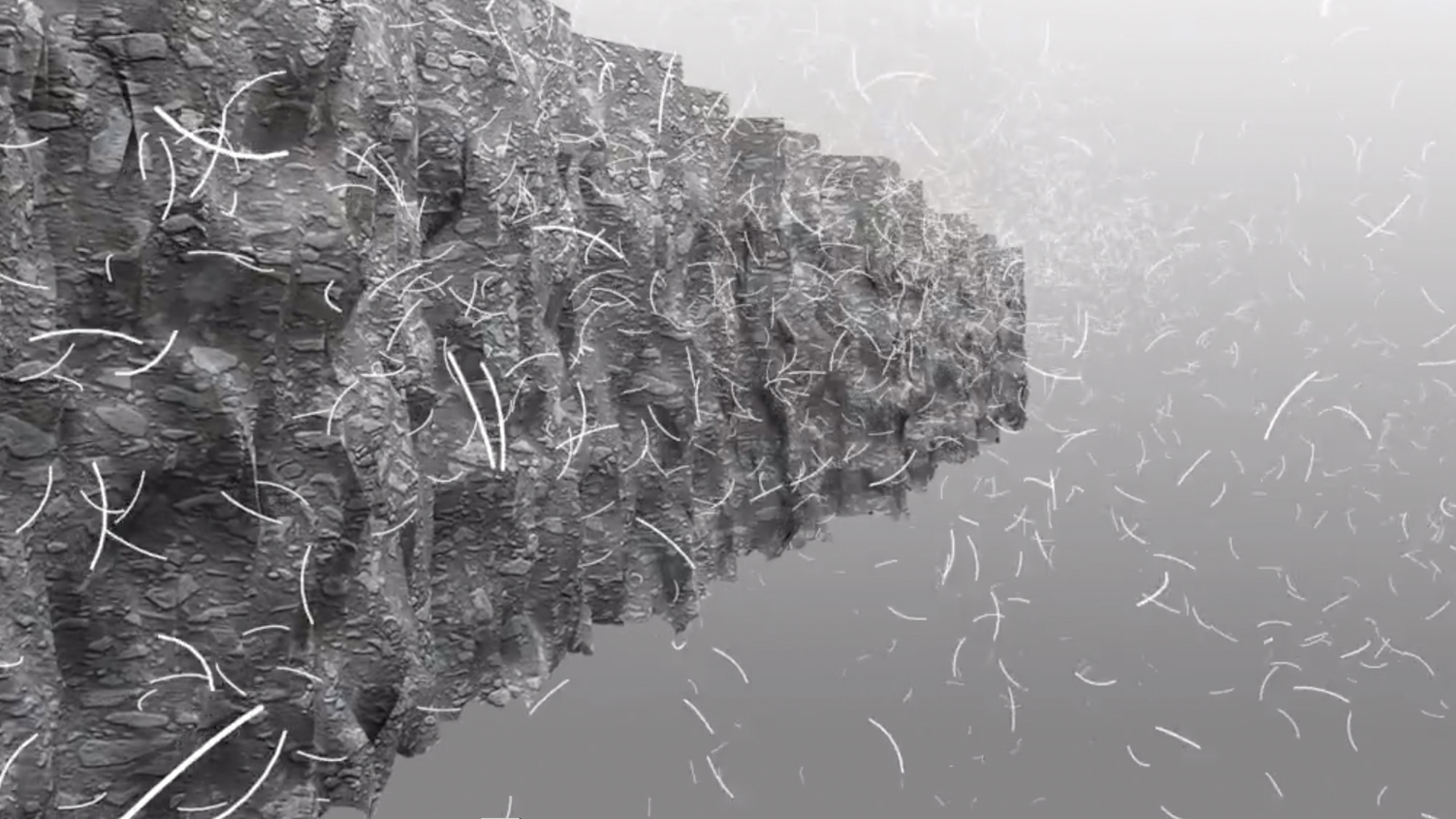
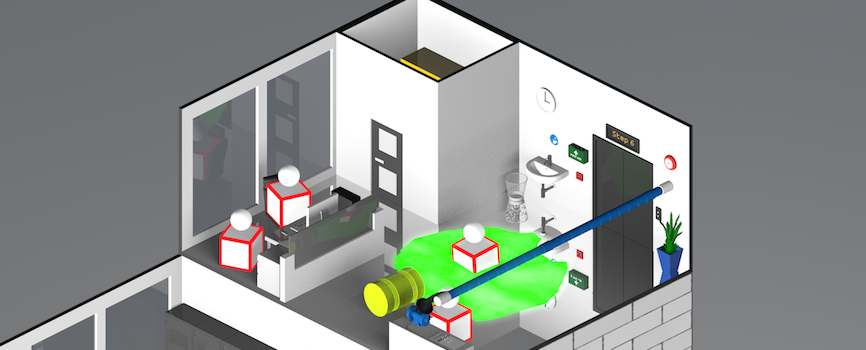
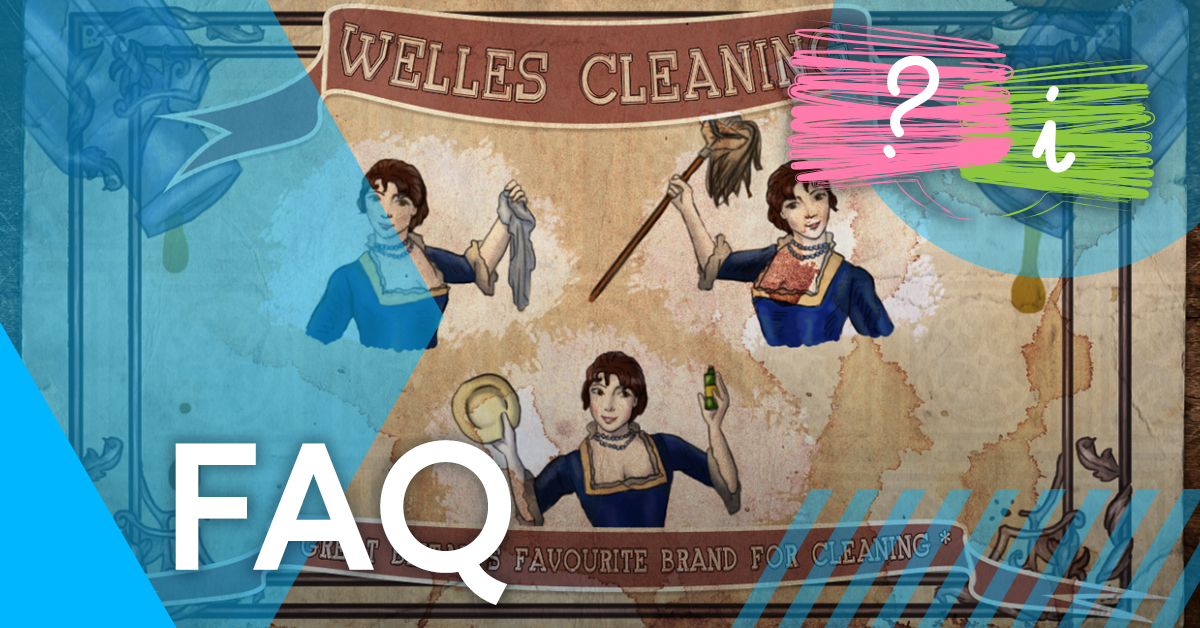
Opt-in to our newsletter
Receive industry news & offers