How we’re using our documents and policies add on to share WFH policies and Coronavirus statements with staff
Posted 5 years ago
In uncertain times like these, you need to make sure that staff have read and understood important documents and policies.
Two that spring to mind and are probably relevant to most organisations given current events are working from home policies and Coronavirus statements.
Here at iHasco, we’ve been using our very own documents and policies module to make sure staff have read and understood our policies.
It’s by far the easiest way of communicating policies and eliminates the need for printing them or emailing them around to all of your employees and worrying that someone won’t have read them properly or signed them.
Simple set up…
1) Log into your LMS and click on the ‘settings’ tab.
2) Click on the documents and policies block.

3) Click +Add item

4) Click ‘Select file to upload’ and choose your file.
5) Give your file a name (this is how it will appear for your employees) and select whether or not it is required reading.

You can also assign a document or policy to a specific course. This means that when a member of staff needs to complete a certain course, they’ll also be shown the document or policy within the course. For example, you might want to attach your working from home policy to your home workers Health & Safety course.
To this, head over to ‘settings‘ -> ‘course settings‘ and then click on the ellipses next to the relevant course, scroll down to ‘linked documents and policies‘ and click ‘link item…‘.
How employees will see it
If you’ve set your document or policy as ‘required reading’, your learners will see the following message when they log into their training suite.

This will take them to the documents and policies area on their training suit and the required reading is highlighted in red, like below.

Learners are then presented with the document and are asked to check a box that confirms they have read and understood the document.
Want to try it for yourself?
Get in touch with us today to learn more about our documents and policies feature or visit our add-on modules page.
If you’re already on board, get in touch with your account manager!
Related articles

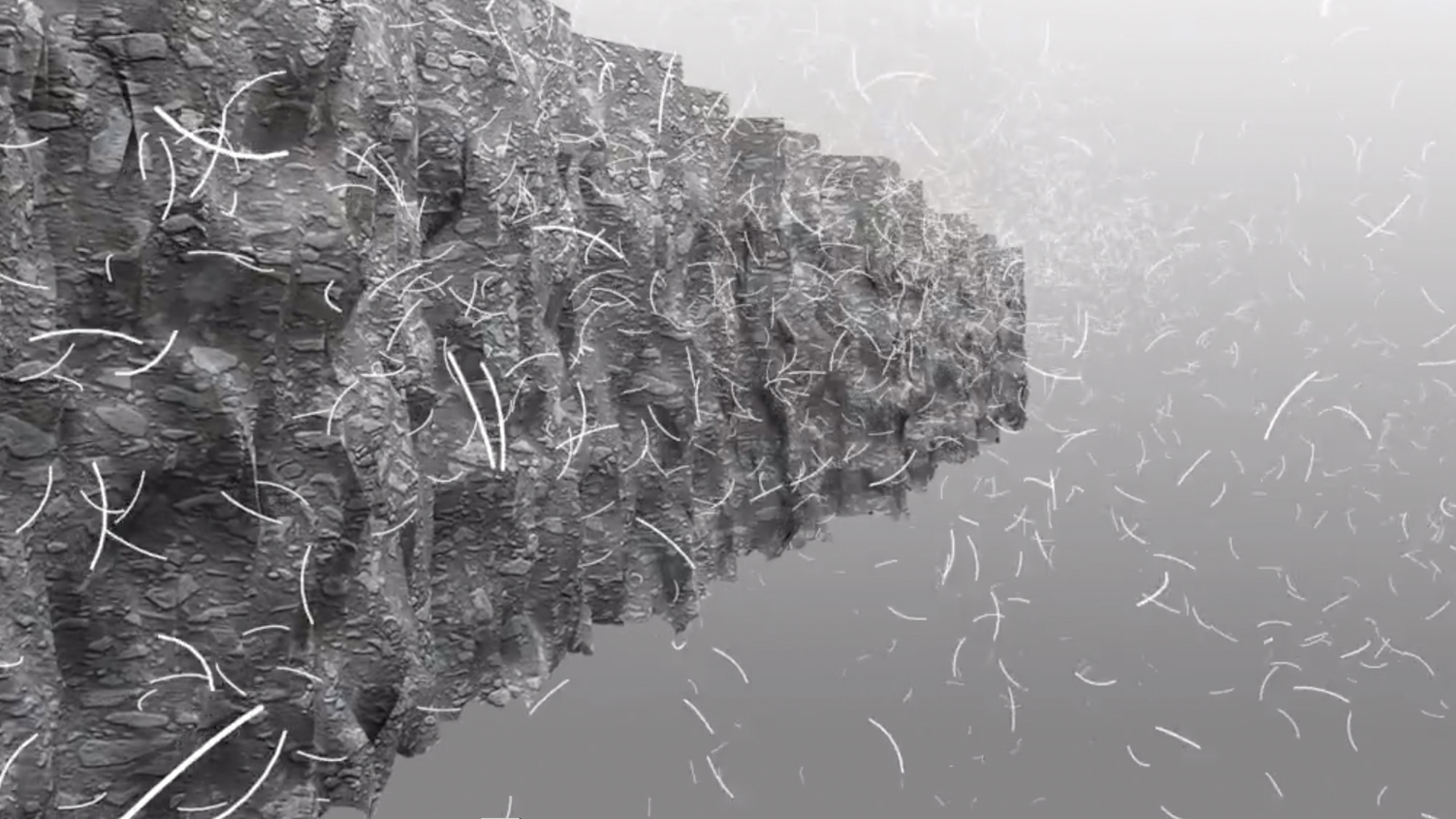
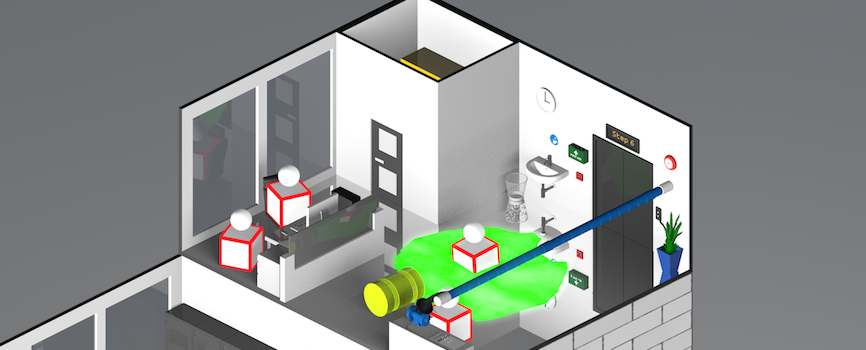
Opt-in to our newsletter
Receive industry news & offers