Course subtitles have arrived!
Posted 6 years ago
It’s been a long time coming, but we’re happy to announce that subtitles for our courses have finally arrived!
Does every course have subtitles?
Not yet, but they will! Courses that have subtitles available right now include:
- Working in Licensed Premises
- Fire Awareness
- Manual Handling
- COSHH
- GDPR Essentials
- Health & Safety Essentials
Our range of translated courses will also be tackled at a later date but for now, we’re focusing on our English versions and more are on their way!
What do they look like and how do I turn them on and off?
To give you an idea of what they look like and how you can turn them on (default) or off, we’ve provided some screenshots below:

To toggle subtitles on or off, simply click on the button below…

You’ll then be shown the following options…

SIMPLE!
Improvements to transcripts
You will also see that the way the transcript is displayed has been improved too. As the presenter makes his or her way through the slide, you’ll now see the sentence being spoken will be underlined as it’s spoken. You can now also click anywhere on the transcript and be taken to that part of the slide! Pretty nifty eh?!
This is one of many great features we’ve added to our product recently and we’ll be bringing you plenty more in 2019!
Want to try it for yourself? No problem, have a free trial on us!
Related articles

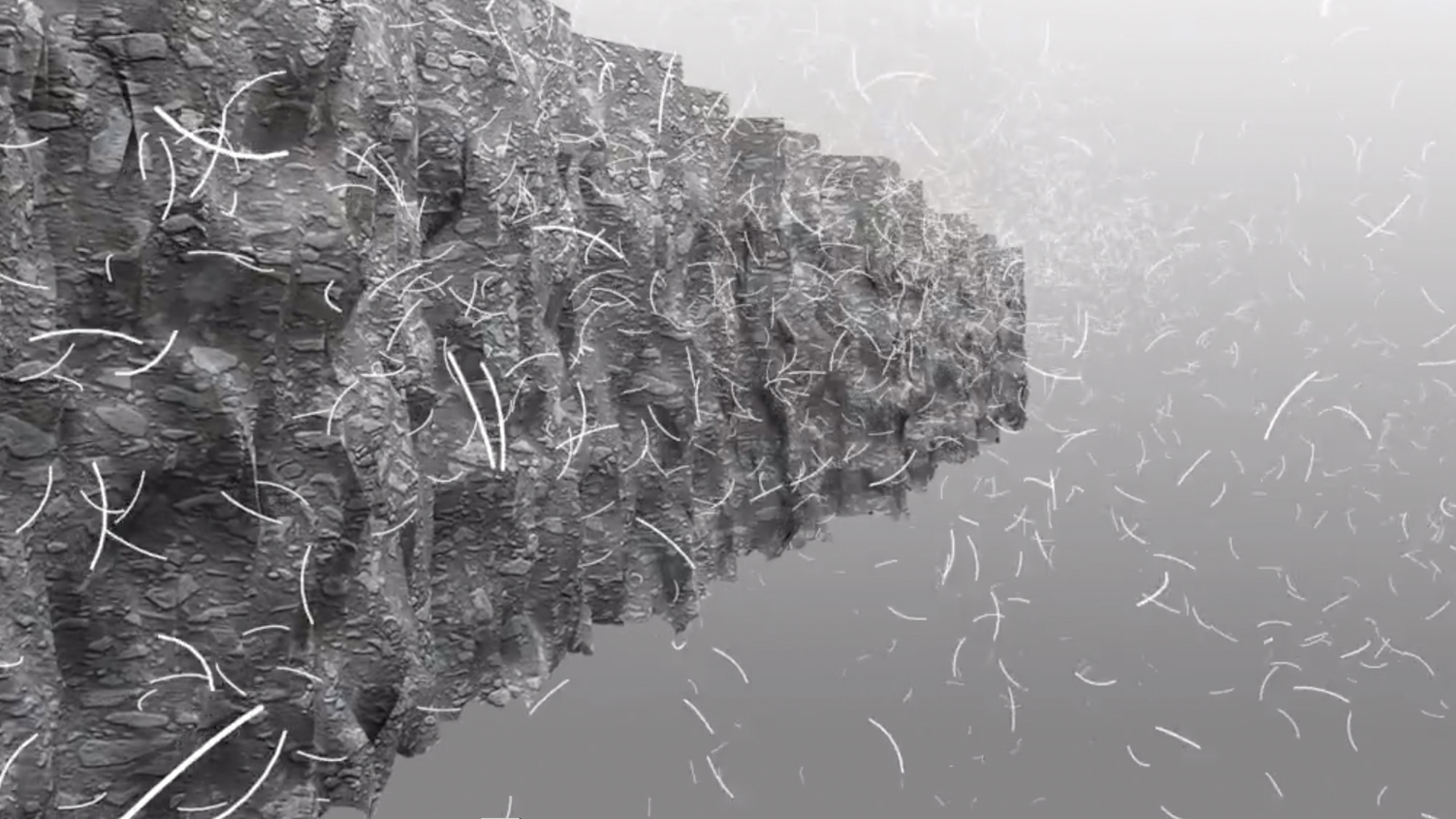
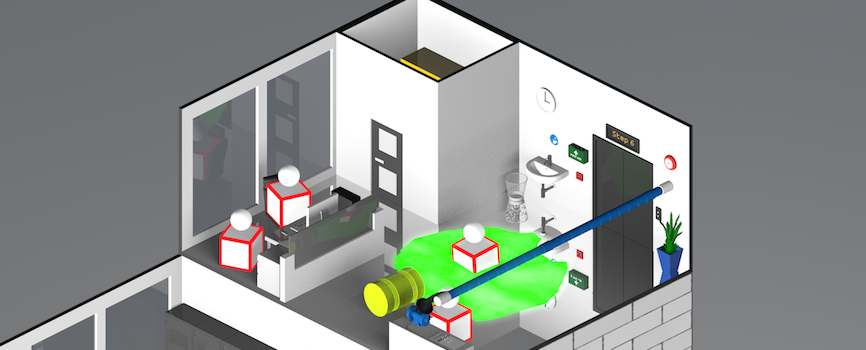
Opt-in to our newsletter
Receive industry news & offers